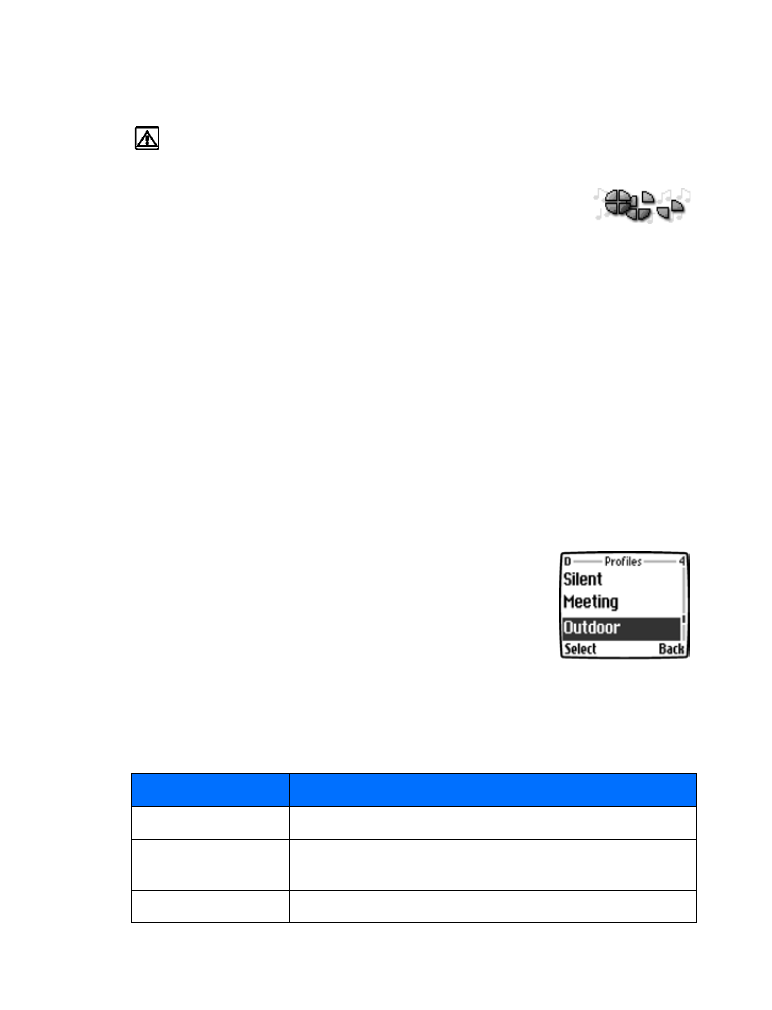
Press Menu 3 (Profiles).
2
Scroll to the profile you want to use, and press Select.
3
Press Select again to choose the highlighted profile.
• CUSTOMIZE A PROFILE
1
Press Menu 3 (Profiles).
2
Scroll to the profile you want to customize, and press Select.
3