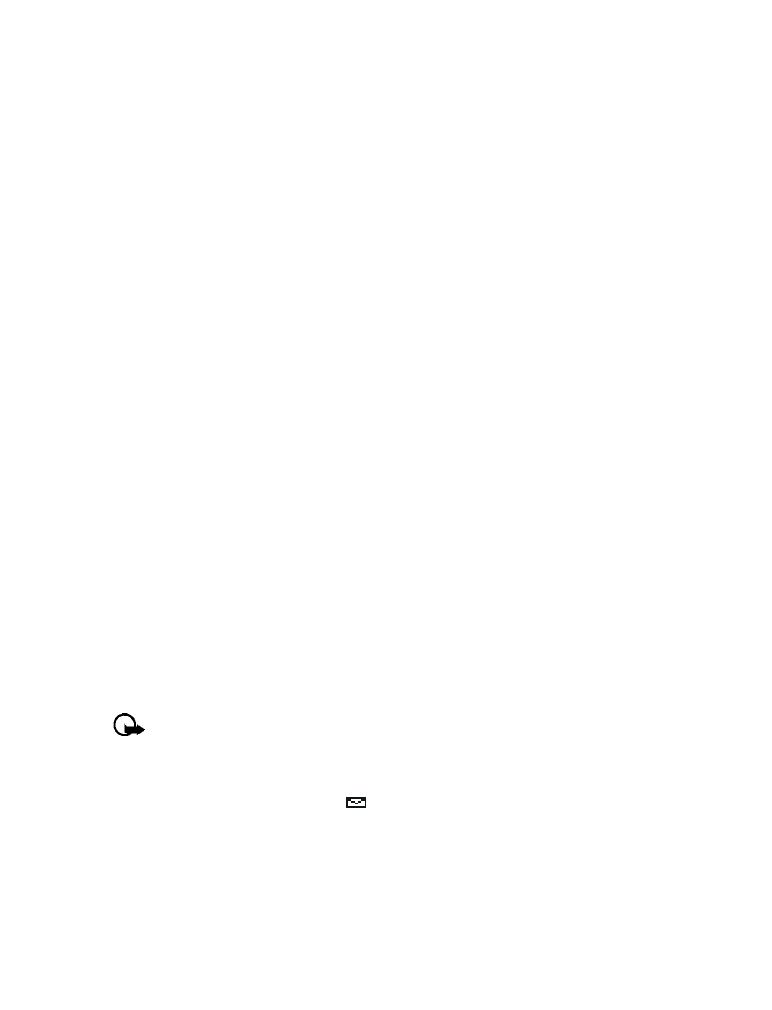
When you receive a text message, the
indicator and the text: (#) Message(s) received
appears on the screen (where # is the number of new messages received).
1
Press Show to read the message or press Exit to view it later.
2
While reading the message, press Options to view the list of message options, and press
Select to choose the desired option.

[ 35 ]
Text messages
READ MESSAGES LATER
1
Press Menu, and select the Messages menu, and Text messages.
2
Scroll to Inbox, and press Select.
3
Scroll to the desired message, and press Select to read the message.
Note:
The
icon in front of the message header indicates the message has not been
read.
in front of the message header indicates you have already viewed the message.
• RESPOND TO A TEXT MESSAGE
You have several options when reading a text message. Press Options to display the choices:
Note:
Some options may not be visible. For example, Use Web link appears only when
a URL is in the SMS message.
• REPLY TO A MESSAGE
You can reply to a text message by a traditional text message or by an e-mail message. The
message origin or the sender’s wireless network affects how you reply to the message.
Replying via SMS
1
While viewing a message, press Options.
2
Scroll to Reply and press Select.
Option
Description
Message details
Gives information about the message, such as date, time and sender’s
phone number
Delete